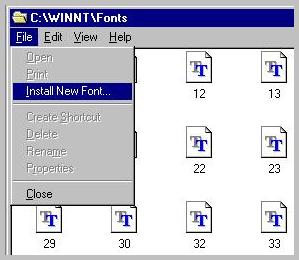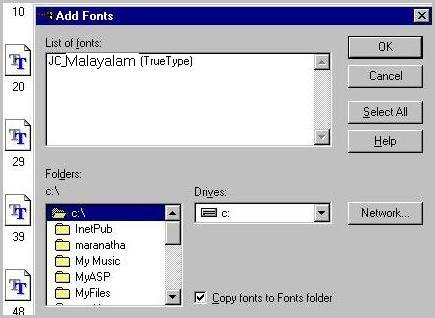Home
|
JCBid
|Software
Development |
Domain
Registration | Hosting
| Web
Designing | Buy
Books |
Advertise
with JCSearch |
Whois
|
IP
Locator |
Add
Search |
Shopping
| Store
|
Free Blogs |
Free
GuestBook | Free
E-Cards |
Free
Games |
Free
Tutorials |
Set
as Home | Add
to Favorite
| Suggest
a Site |
Directory
Our Portfolio
| Terms of service
| Free quote
| Tell a Friend
| Special Offer
| Job Opportunities
| games
| Usenet Groups